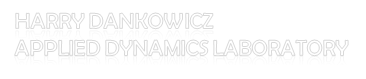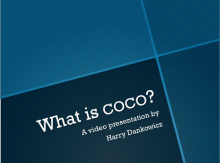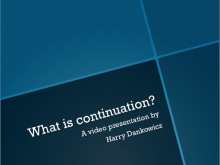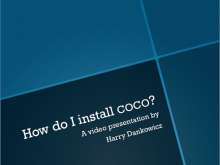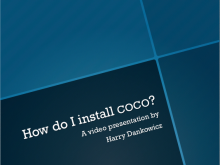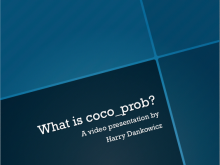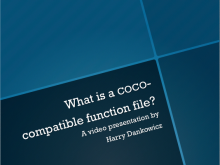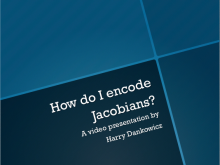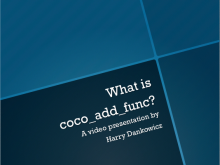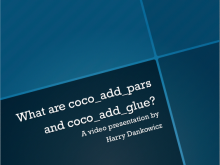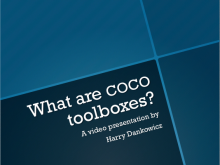COCO video tutorials
A series of video tutorials has been developed to help you familiarize yourself with COCO and to complement the detailed discussion in Recipes for Continuation. Click on each image below to view the corresponding tutorial. Note that the two tutorials on installing COCO are for Windows and Mac-based operating systems, respectively. A transcript of the tutorial narration and list of errata is available here. Please note that a complete installation now requires that you copy or move the file coco_project_opts.m from the top directory to your Matlab startup directory.
The coco_funcfile.m file that is referred to in several of the tutorials is included in the core/examples folder of the COCO release. A copy is also available here.
Detailed information about the functionality and documentation of COCO is available at the Sourceforge wiki.
To browse the documentation for the example code from Recipes for Continuation that is installed when downloading the most recent release, type "doc recipes" at the command line, following installation.
Please let me know if you would like to request additional tutorials on specific topics.
This material is based upon work supported by the National Science Foundation under Grant Number 1016467. Any opinions, findings, and conclusions or recommendations expressed in this material are those of the author(s) and do not necessarily reflect the views of the National Science Foundation.